In order to run User Acquisition campaigns in Adjust, please follow the next steps:
- Login to Adjust’s dashboard —> Click on the “Tracker URL’s” under the segment “Setup Your App” – see how to do it in two steps in the following screenshots:
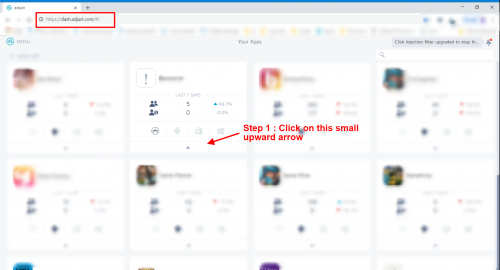
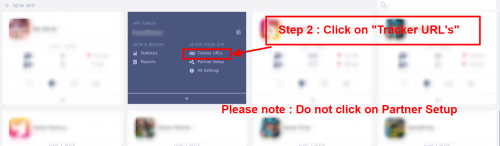
- Under the pane (which opens on the right side), click on “New Tracker” at the bottom of the Pane.
- In the lower segment of the pane, input the name of the tracker per your convenience under the “Tracker Name” bar.
- Under the network tab, search for Youappi.
- Click “Customize”, under “Campaign structure” bar, input the following parameter values per convenience: CAMPAIGN (for campaign naming) and CREATIVE (for defining specific creatives set).
- Click on “Apply” then click “CREATE“.
*Please note that YouAppi “Partner Setup” in Adjust, as appears here, is a configuration used for the RE-engagement campaigns exclusively.