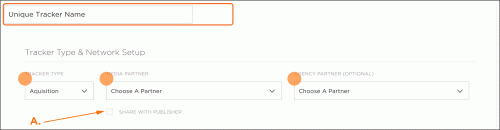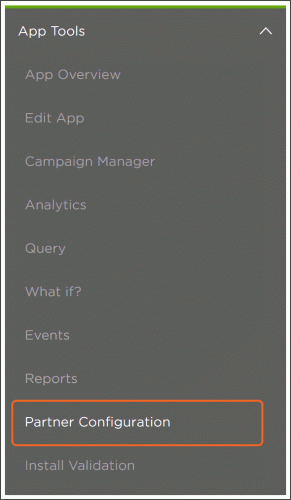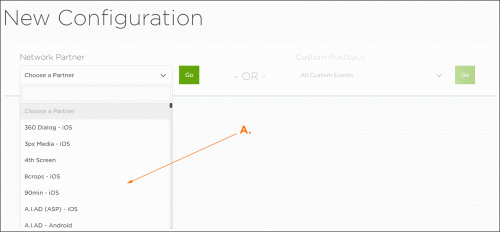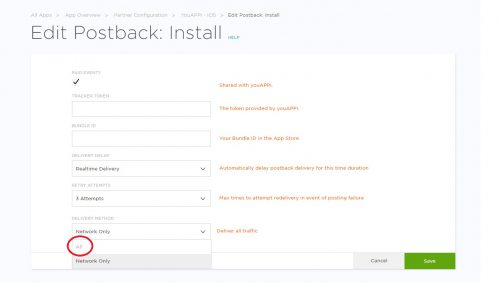Setting up an Integrated Advertising Partner with Kochava
This is a summary. For the full instructions, please see here.
When creating an install campaign,
-
- Select a YouAppi in the Media Partner drop-down.
- Check Share With Publisher setting allows the associated publisher to view the settings for this tracker.
Create a New Postback Configuration
-
- Log in to Kochava.
- Navigate to the desired app.
- Select App Tools>Partner Configuration.
-
- Click Add a Configuration.
- Select Youappi.
- Click Go.
Choose deliver “All” in Delivery Method:
Click Save.