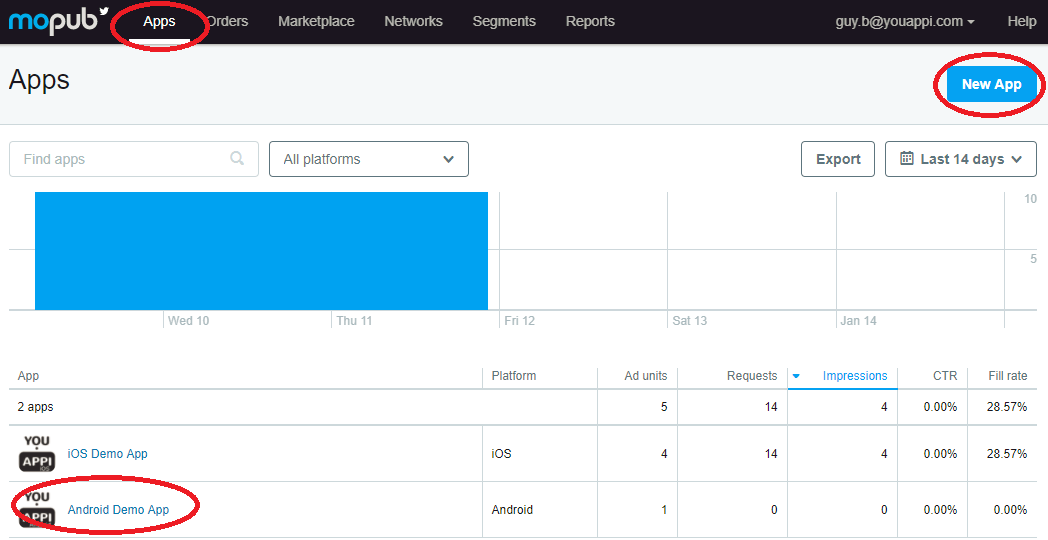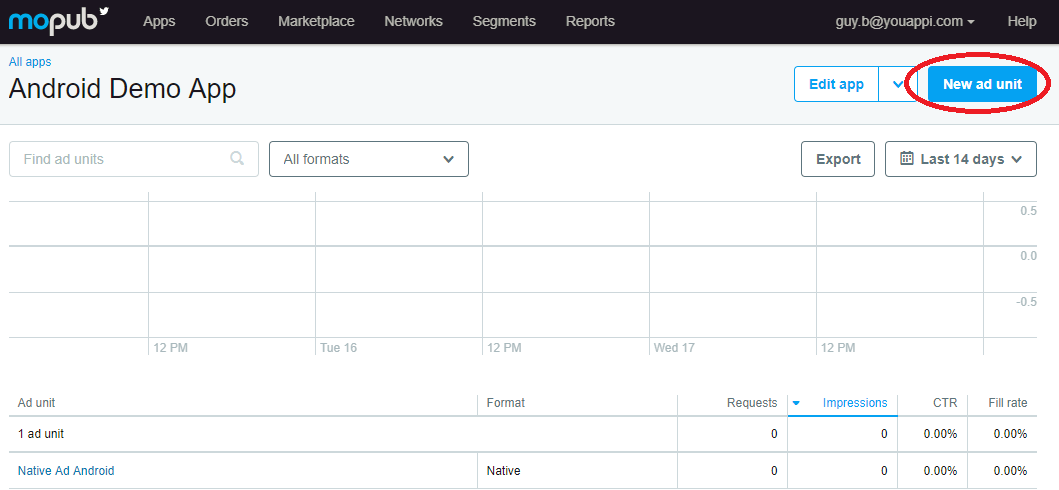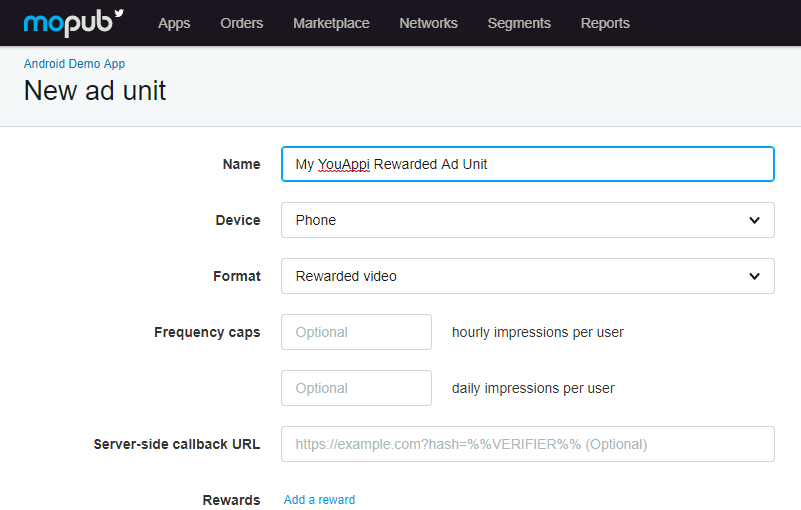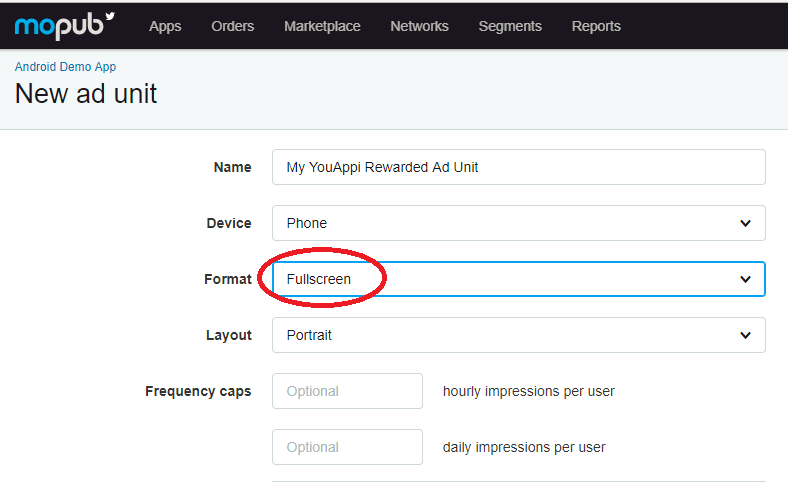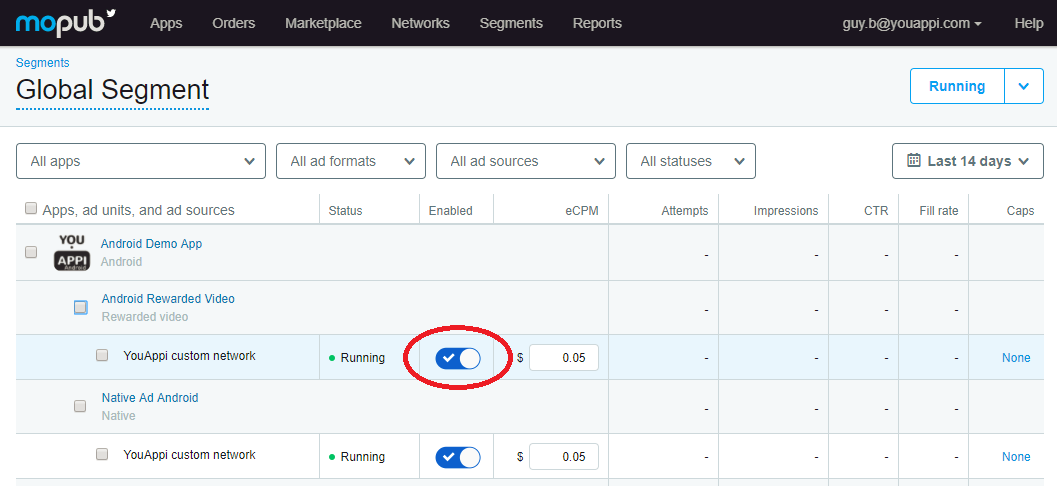Table of Contents
Getting Started
| Latest Android version: 5.0.1 |
|---|
| Release date: 16-Mar 2020 |
This document details the process of integrating YouAppi Android MoPub adapter with your Android app.
If you have any questions, please, feel free to email us: support@youappi.com
The basic steps of integration are:
- Integrate YouAppi SDK using YouAppi SDK integration document.
- Add YouAppi MoPub mediation AAR file to your project.
- Follow the instructions below.
Download YouAppi’s Android SDK MoPub Adapter
Android MoPub adapter can be found in YouAppi Android SDK package as youappi-sdk-android-mopub.aar
Integration
Integrate using AAR files
- Copy youappi-sdk-android-moat.aar and youappi-sdk-android-mopub.aar file to the apps/libs folder of your project.
- Add the following to your project build.gradle file inside the repositories section:
repositories { flatDir { dirs 'libs' } } - Add the following under dependencies section of app’s build.gradle (replace the ‘x.xx’ version field with the latest available version of the SDK):
dependencies { implementation name:'youappi-sdk-android-mopub', ext:'aar' implementation name:'youappi-sdk-android-moat', ext:'aar' } - Add to your app build.gradle file the following:
buildscript { repositories { jcenter() maven { url 'http://nexus-ext.youappi.com/repository/release-ext' } } dependencies { classpath 'com.yaga.sdk:ysdk-plugin:0.1.1' } }// this can also be added to the buildscript section where the android gradle plugin is defined: apply plugin: 'com.yaga.sdk'
Integrate using repository
- Add the following repository to your project build.gradle:
repositories {
maven { url "http://repository.youappi.com/repository/release" }
}- Add the following dependency to your module build.gradle:
dependencies {
implementation 'com.youappi.sdk:youappi-sdk-android-mopub-moat:4.3.10'
}- Add to your app build.gradle file the following:
buildscript { repositories { jcenter() maven { url 'http://nexus-ext.youappi.com/repository/release-ext' } } dependencies { classpath 'com.yaga.sdk:ysdk-plugin:0.1.1' } }// this can also be added to the buildscript section where the android gradle plugin is defined: apply plugin: 'com.yaga.sdk'Proguard
If you use proguard in your application you should add these entries to your proguard file:
-keep class com.youappi.sdk.mediation.mopub.YouAPPiInterstitialAd{*;} -keep class com.youappi.sdk.mediation.mopub.YouAPPiInterstitialVideo{*;} -keep class com.youappi.sdk.mediation.mopub.YouAPPiRewardedVideo{*;}Create YouAppi custom network
- On MoPub platform on Networks tab, add a new custom network for YouAppi:

- On the popup that opens choose to add a Custom Native Network.
- Name your new network (YouAppi might be a good name) and fill other relevant details.
Setup MoPub for YouAppi Ad units
Create rewarded video ad anit
- On your MoPub account, press Apps tab.
- Select your Android app for which you would like or create the new ad unit or create a new Android app.On your app screen press “New ad unit” button:
- On your app screen press “New ad unit” button:
- Name your add unit, select Format: Rewarded Video and press Save
Create Interstitial Video or Interstitial Ad units
- Assuming you already created an Android app, press Apps tab and from the apps list choose your Android app.
- Press New ad unit button to define a new ad unit for either Interstitial Video or Interstitial Ad.
- Name you ad unit, choose relevant device and on format choose Fullscreen:
Setup Ad Unit on network
- Choose Networks and select your YouAppi custom network.
- On network details screen choose Edit Network.
- On Set Up Your Inventory section, connect between your Android app ad unit and YouAppi by setting the proper Custom Event Class.
- For each ad unit type there is a different custom event class:
- Rewarded Video: com.youappi.sdk.mediation.mopub.YouAppiRewardedVideo
- Interstitial Video: com.youappi.sdk.mediation.mopub.YouAppiInterstitialVideo
- Interstitial Ad: com.youappi.sdk.mediation.mopub.YouAppiInterstitialAd
- On the custom event class data the following information should be supplied:
- accessToken – the access token of the partner received from YouAppi.
- adUnitId – an arbitrary id chosen the by app developer to identify the ad unit id. It should be by only numbers, letters and underscores.
- Here is an example of how the custom event class data should look like:
{ "accessToken": "821cfa77-3127-42b5-9e6b-0afcecf77c67", "adUnitId": "testRewardedVideoAdUnitId" }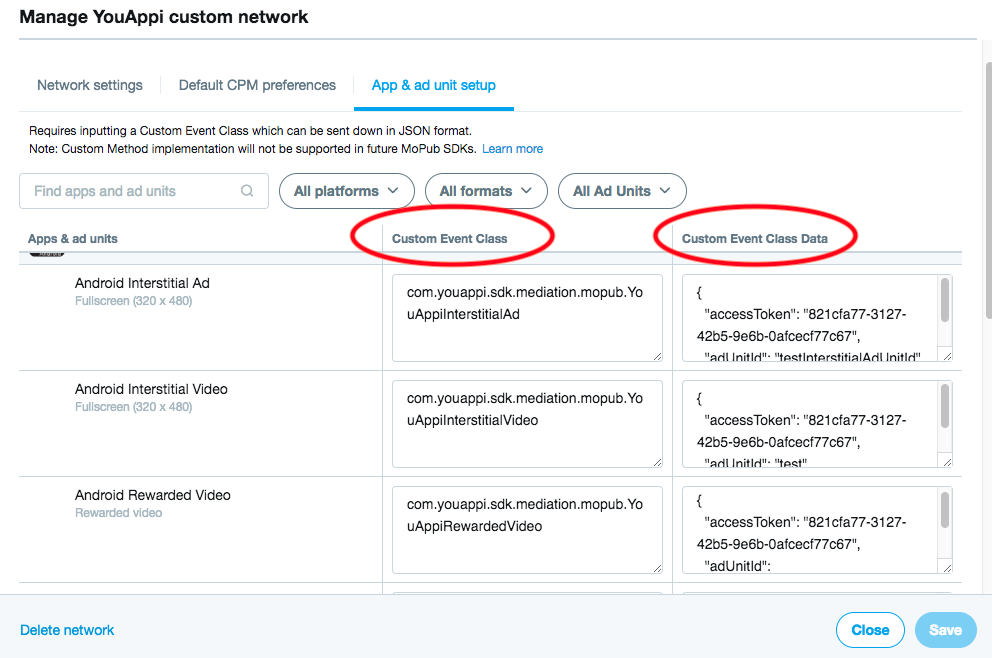
Enable YouAppi ad unit to run on YouAppi custom network
- Press Segments tab and choose your desired segment.
- Under your Android app find your desired ad unit and YouAppi custom network.
- Switch your network to running by pressing the button under Enabled column:
Use MoPub SDK to show YouAppi ad units
Rewarded Video
Load
SdkConfiguration sdkConfiguration = new SdkConfiguration.Builder("<Replace with MoPub Rewarded Video Ad Unit ID>").build(); MoPub.initializeSdk(this, sdkConfiguration, this); MoPubRewardedVideos.loadRewardedVideo("<Replace with MoPub Rewarded Video Ad Unit ID>");Show
MoPubRewardedVideos.showRewardedVideo("<Replace with MoPub Rewarded Video Ad Unit ID>");Interstitial Video
Load
MoPubInterstitial moPubInterstitialVideo = new MoPubInterstitial(this, "<Replace with MoPub Interstitial Video Ad Unit ID>"); moPubInterstitialVideo.load();Show
moPubInterstitialVideo.show();Interstitial Ad
Load
MoPubInterstitial moPubInterstitialAd = new MoPubInterstitial(this, "<Replace with MoPub Interstitial Ad Unit ID>"); moPubInterstitialAd.load();Show
moPubInterstitial.show();Demo App
A demo app showing a simple usage of the SDK can be found in the following Github repository:
https://github.com/YouAppi/youappi-sdk-android-demo
The demo app contains 4 modules:
- app-demo – Shows how to use YouAppi’s SDK
- app-demo-admob – Shows how to use YouAppi’s SDK with AdMob adapter
- app-demo-mopub – Shows how to use YouAppi’s SDK with MoPub adapter
- app-demo-nativeads – Shows how to use YouAppi’s SDK Native Ads
Please make sure to read the README.md file for further instructions.
- On MoPub platform on Networks tab, add a new custom network for YouAppi: