1. Go to “Attribution -> Partner Configuration” and add “youAPPi”.
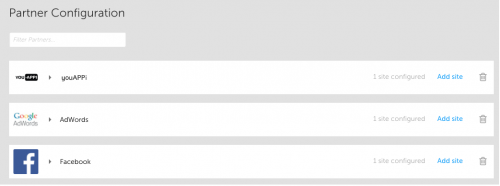
2. Configuration Window:
- Please Insert the 4 digit ADVERTISING_ID provided by YouAppi under the “Tracker Token provided by YouAPPi”.
- Please select “Include View-Through Attributions”.
- Please select “Send postback to youAPPi on all installs”.
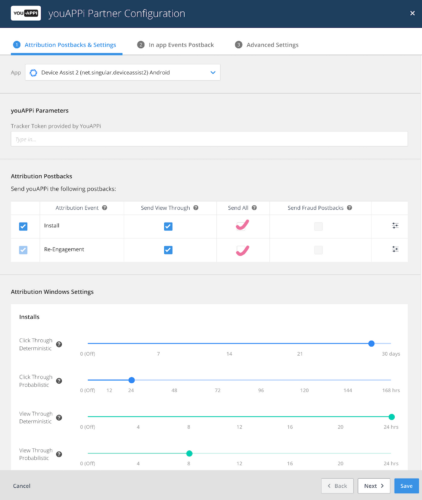
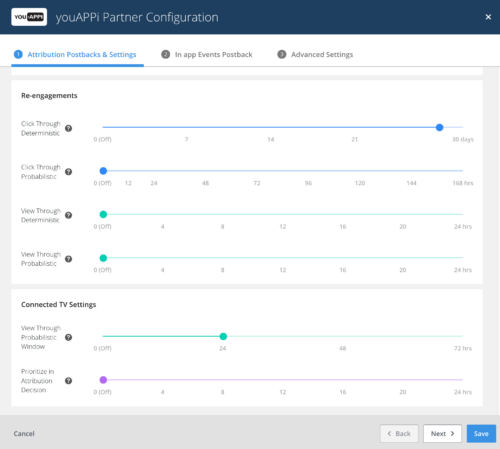
- Event Postbacks: Select All under”Send in-app events to youAPPi”.
- Kindly make sure that all the events are enabled and “Send Revenue” is selected where applicable.
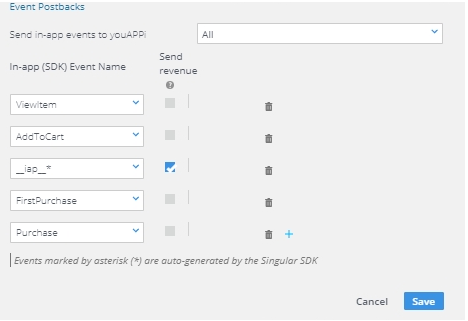
- Save.
Please reach out to re-engagement@youappi.com if there are any queries in Integration, our support team will assist you.