Table of Contents
Campaign Manager >> Add a Tracker
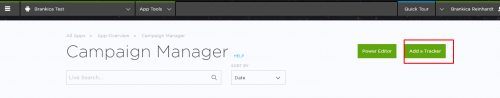
New Tracker :
Select Tracker Type : ReEngagement
Media Partner : YouAppi – Android or YouAppi – iOS
![]()
Select Event Type Accordingly
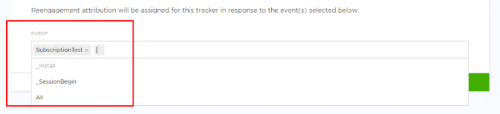
Attribution :
To Send Attribution data back to YouAppi, go to partner configuration and click on “Add a Configuration”
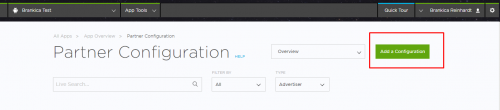
Under “New Configuration” >> Select YouAppi Android || YouAppi iOS accordingly
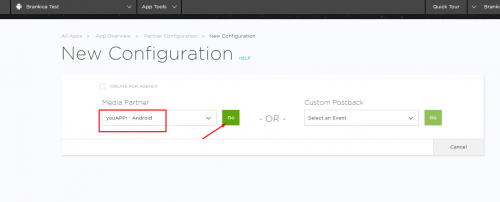
Install Event :
Edit Postback and enter Advertising_ID shared by YouAppi Team under “Tracker Token” field.
Select “ALL” under “Delivery Method” field.
Select “Paid Event?” (Only in Install Postback).
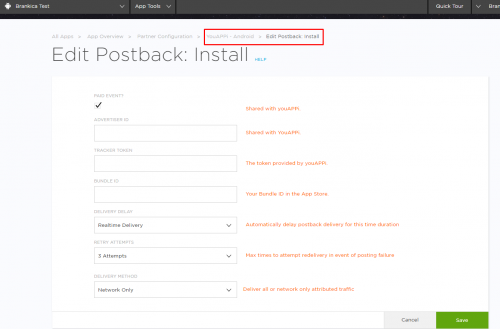
Post Install Event :
Edit Postback and enter Advertising_ID shared by YouAppi Team under “Tracker Token” field.
Select “ALL” under “Delivery Method” field.
Please don’t select “Paid Event?” option for any of the Post Install Events.
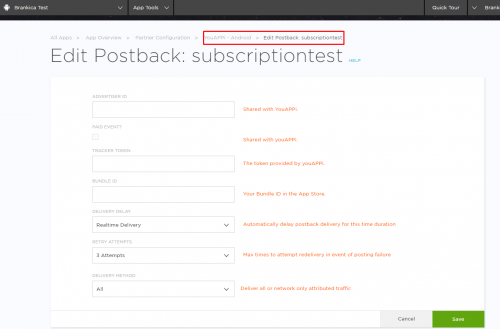
After this ,we will be able to receive the postbacks with the required parameters.