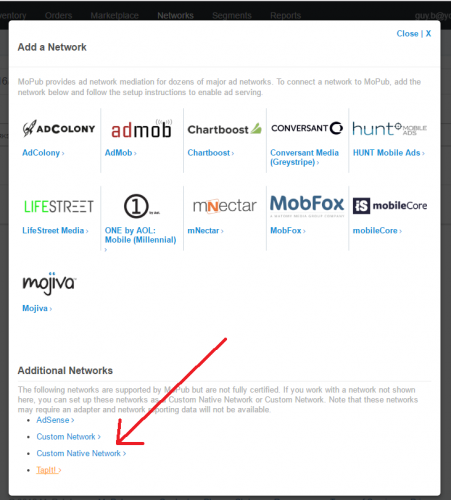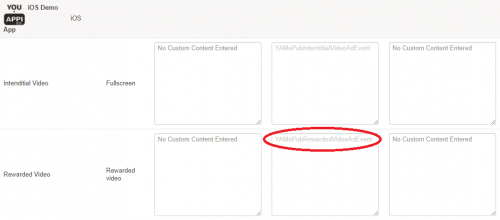Table of Contents
Getting Started
| Latest iOS version: 5.0.0 |
|---|
| Release date: 27-Nov 2019 |
This document details the process of integrating YouAppi iOS MoPub adapter with your iOS app.
If you have any question, please, feel free to email us: support@youappi.com
Automatic: Setup your project with CocoaPods
You can setup your project with YouAppi’s SDK automatically using CocoaPods.
Steps for using CocoaPods:
- Make sure CocoaPods is installed on your Mac.
- Make sure your project has a pod file.
-
Add to your pod file YouAppi’s framework and YouAppi’s MoPub adapter:
target 'MyApp' do pod 'YouAppiMoatSDK' pod 'YouAppiMoPubAdapter' pod 'mopub-ios-sdk' end - Please note that: mopub-ios-sdk might have already been added to your pod file if you are working with MoPub mediation.
- Open a terminal and change the current directory to your project directory.
-
Run the command:
pod install - After YouAppi framework is setup for your project, you can move on to the integration section of the document.
Manual: Setup your project for YouAppi’s SDK
- YouAppi SDK and YouAppi MoPub adapter can be found in YouAppi iOS SDK zip file.
- Install YouAppi iOS SDK as described in the document.
- Add libYouAppiMoPub.a static library to your project.
- After YouAppi framework is setup for your project, you can move on to the integration section of the document.
Create YouAppi custom network
- On MoPub platform on Networks tab, add a new custom network for YouAppi:
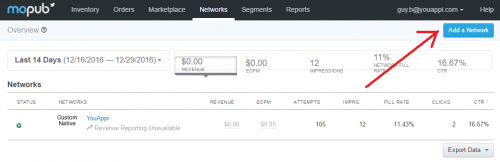
- On the popup that opens choose to add a Custom Native Network.
- Name your new network (YouAppi might be a good name) and fill other relevant details.
Setup MoPub for YouAppi Ad units
Create rewarded video ad anit
- On your MoPub account, press Apps tab.
- Select your iOS app for which you would like or create the new ad unit or create a new iOS app.
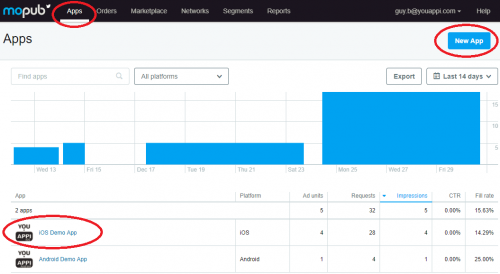
- On your app screen press “New ad unit” button:
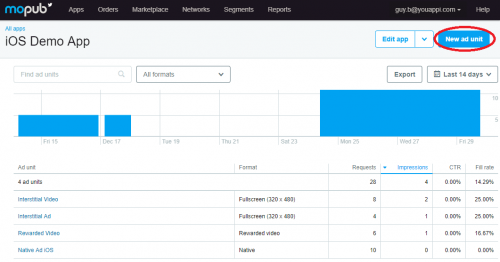
- Name your add unit, select Format: Rewarded Video and press Save
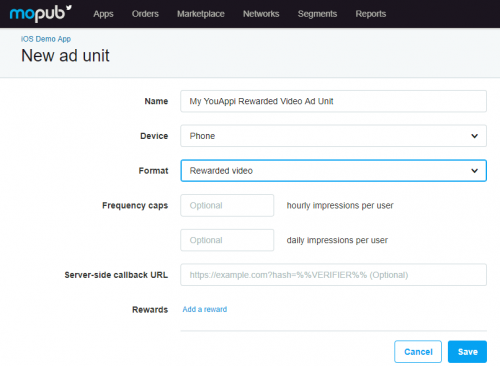
Create Interstitial Video or Interstitial Ad units
- Assuming you already created an iOS app, press Apps tab and from the apps list choose your iOS app.
- Press New ad unit button to define a new ad unit for either Interstitial Video or Interstitial Ad.
- Name you ad unit, choose relevant device and on format choose Fullscreen:
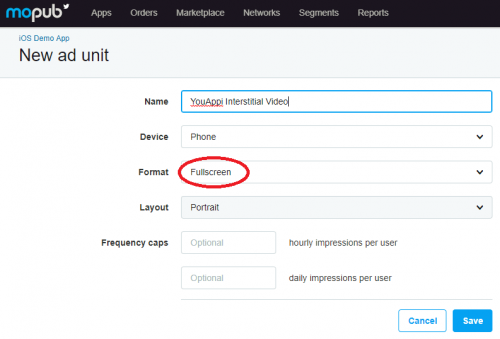
Setup Ad Unit on network
- Choose Networks and select your YouAppi custom network.
- On network details screen choose Edit Network.
- On Set Up Your Inventory section, connect between your iOS app ad unit and YouAppi by setting the proper Custom Event Class.
- For each ad unit type there is a different custom event class:
Enable YouAppi ad unit to run on YouAppi custom network
- Press Segments tab and choose your desired segment.
- Under your iOS app find your desired ad unit and YouAppi custom network.
- Switch your network to running by pressing the button under Enabled column:
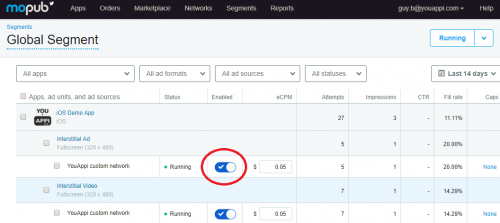
Use MoPub SDK to show YouAppi ad units
Rewarded Video
Load
// Initialize rewarded video before loading any ads
[[MoPub sharedInstance] initializeRewardedVideoWithGlobalMediationSettings:nil delegate:self];
// Load rewarded video ad
[MPRewardedVideo loadRewardedVideoAdWithAdUnitID:"MoPubRewardedUnitID" withMediationSettings:nil];Show
if ([MPRewardedVideo hasAdAvailableForAdUnitID:"MoPubRewardedUnitID"]){
[MPRewardedVideo presentRewardedVideoAdForAdUnitID:"MoPubRewardedUnitID" fromViewController:self];
}Interstitial Video
Load
interstitialVideo = [MPInterstitialAdController interstitialAdControllerForAdUnitId: "MoPubInterstitialVideoUnitID"];
interstitialVideo.delegate = self;
[interstitialVideo loadAd];Show
if (interstitialVideo.ready){
[interstitialVideo showFromViewController:self];
}Interstitial Ad
Load
interstitialAd = [MPInterstitialAdController interstitialAdControllerForAdUnitId:"MoPub InterstitialADUnitID"];
interstitialAd.delegate = self;
[interstitialAd loadAd];Show
if (interstitialAd.ready){
[interstitialAd showFromViewController:self];
}Demo App
A demo app showing a simple usage of the SDK can be found in the following Github repository:
https://github.com/YouAppi/youappi-sdk-ios-demo
The demo app contains 3 modules:
- AppDemo – Shows how to use YouAppi’s SDK
- AppDemoAdMob – Shows how to use YouAppi’s SDK with AdMob adapter
- AppDemoMoPub – Shows how to use YouAppi’s SDK with MoPub adapter
Please make sure to read the README.md file for further instructions.